Regularly.
But seriously, while we could end this article there, there’s more to optimizing your LinkedIn profile than just keeping it up-to-date. (Although that’s essential.) We’ll use our VP of Growth’s profile as an example to show you what recruiters look for in a good LinkedIn profile. (Jess is awesome. Be like Jess.)
Let’s break it down.
Overall:
![]()
- Use a vanity URL instead of the default LinkedIn one full of random letters and numbers. It just looks more professional. Plus, then you can add it to your business card or online signature.
- USE KEYWORDS WHENEVER POSSIBLE. We can’t stress this enough. This is what makes it so that you come up in search results for recruiters. For example, when we look for an Account Executive, even if a candidate’s current title is something fun like Partnership Director, as long as “Account Executive” is in their About section, they will appear in the search. What roles are you interested in? Make sure those are in your keywords. Make sure to highlight your “who-what-when-where-why:” What do you sell? To whom? Was it remote or in-person? Which territories? What types of universities do you work with? Or community colleges? You get the idea.
- Make sure your entire LinkedIn profile matches any PDF or hard-copy resume you send to potential employers.
- Really think about what industry you’re in and what job you’re looking for – make sure it matches.
- Actively use LinkedIn. Connect with people in the industry. Comment and like their posts. Follow businesses and influencers that are in your chosen field. This is what populates your “Activity” feed at the top of your profile. If you don’t use it, this section still appears but will say, “Name hasn’t posted lately Name’s recent posts and comments will be displayed here,” which isn’t the best look.
- You can say you’re “Open to work” without changing the banner on your LinkedIn so your current employer doesn’t necessarily see it; select “Recruiters only.” As recruiters, we receive notifications when people in our industry say they’re open to work. You can also add a list of titles you would be open to, which helps us.
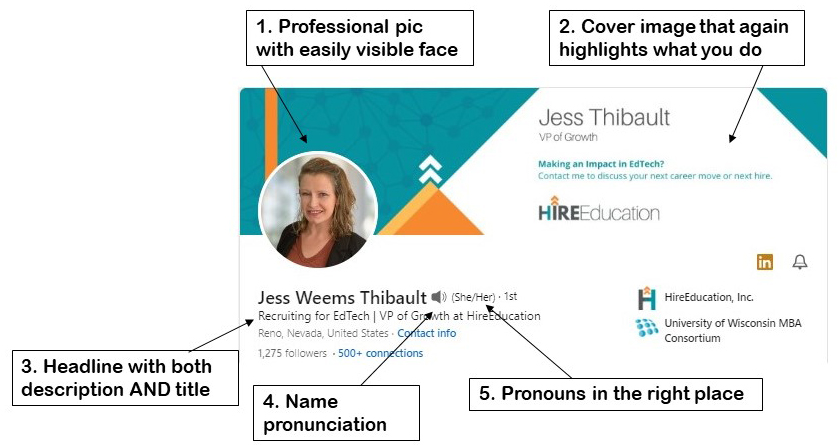
Introduction section:
- Use a professional profile picture where your face can clearly be seen. It’s not Facebook. Make sure the photo is relatively up-to-date and represents you well.
- Have a cover image. If your current company doesn’t require a specific one, choose one that fits your professional image. Remember that on desktops that the left side of this image will be covered by your photo. Use a tool such as Canva that has pre-made templates, but realize that not all templates are good! This is a good place to highlight your value proposition. If you want to use just a plain image, you can choose images from royalty-free sites such as Pexels, Pixabay, and Unsplash.
- Your headline should still include your title. You can have other things in there (keywords!), but PLEASE use your actual title.
- If your name is hard to pronounce, there’s a way to add that to your profile, which really helps. (But you can only do it from the mobile app!)
- List your preferred pronouns in the RIGHT PLACE. If you put it in as part of your name, scrapers will add it to your name, which it’s not.
About section:
- If you don’t have one, write one!
- Highlight those keywords as you describe what you do, what you’re best at, and what you offer a potential company. If you can, focus on results!
- A little bit of personal information is okay, but keep it primarily business-related.
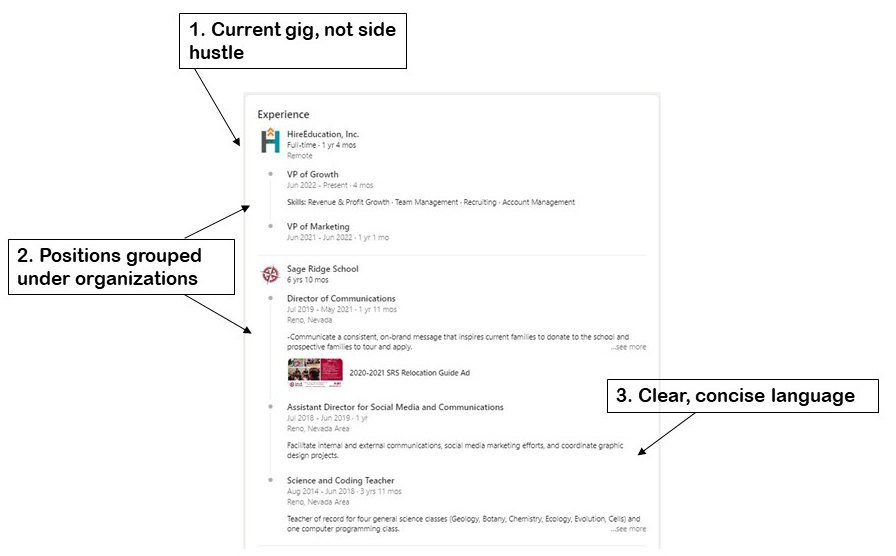
Experience section:
- Make sure your current main job (not your side gig) is listed as your current position and top experience. Yes, you can reorder your experiences.
- If you have held multiple roles at the same company, make sure to group them under the company. If you list each as a fully separate position, it looks like you’ve switched jobs frequently instead of being promoted.
- Use clear, concise, specific language. Highlight your skills and strengths without adding too much fluff (read: unnecessary details).
- If you’ve taken a break, for example, for maternity or paternity leave, a gap year, or an extended illness, say so. Then recruiters won’t have to wonder what you were doing during that time.
Education/Licenses & Certifications sections:
- List all degrees you have. Again, make sure this matches what’s on your resume.
- Also list any licenses and certifications you have. This is a great way to show that you invested in your career or career pivot.
Recommendations section:
- LinkedIn Recommendations are like Testimonials about you, the business and give potential employers a greater insight into you as an employee and co-worker.
- You can request recommendations from any of your connections, just make sure it’s someone who will say positive things about you. You will get to approve the recommendation before it goes live. Pick and choose people you know will recommend you well – try not to spam your connections. Plus, if you ask for too many recommendations all at the same time it looks like you’re looking for a new job. You may be, but you may also not want your current employer to know that.
- Be timely in your recommendation request, say within a couple of weeks of completing a project for someone, so that their interactions with you are top-of-mind.
- It’s nice to offer to write a recommendation for the person who recommended you if it’s appropriate. (For example, a colleague instead of a client.) Potential employers can see both what is written about you and what you have written about others.
Other sections: (you can add sections to LinkedIn as needed)
- Featured: Do you have work that you’re particularly proud of that you would like to highlight? Showcase it here.
- Honors & Awards: Have you earned an award or received an honor you would like to share? Do so here. This is another great place to sneak in a few keywords.
- Volunteering: LinkedIn allows you to list your volunteer activities separately from your paid work. This shows a potential employer what’s near and dear to you.
- Skills & Endorsements: This is another great place for those keywords. List your skills, then your connections can endorse you for those skills, reinforcing that it’s something you do well. If it’s not something you do well, don’t list it. You can click the “Demonstrate Skills” button for certain skills and LinkedIn will let you add a written or video skill note or take a skill assessment to prove you’re actually skilled at whatever it is.
- Languages: List any language you speak (including English!) as well as your level of proficiency.
- Publications/Projects/Patents: If you’ve written anything, completed a project that you would like to highlight, or hold a patent, these sections are the place to showcase those. (Yes, these are other great places to add some keywords.)
- Causes: What do you care about, both work-related and personally?
- Interests: Follow people and companies in your chosen industry. Join industry groups. Choose carefully and avoid being spammy here. Specific is always better.
- Background/Accomplishments/Test Scores/Organizations: What more should a potential employer know about you? Use those keywords!
The bottom line is that your LinkedIn profile is basically your online resume. Give it the attention and care it deserves and it will treat you well.
More Resources

We get it, interviews can be stressful. They are your main chance to determine if you are a fit for the job. While there are lots of things you should [...]

“The only constant in life is change” -Heraclitus No matter where you are in a company, your career there is unpredictable. Call to mind 10 different decision-makers at your place [...]

Interview prep is not just for candidates! In today’s market, hiring managers must consider how they will attract and secure their ideal candidates as much as candidates need to think [...]
